First Task
Cizup allows you to progress your Python learning process in an interactive and gradual way. After registering and logging into the system, you can step into your Python adventure starting from the 'Chapters' section. Here are the steps you need to get started:
Step 1: From Home Page to 'Chapters' Section
Access to Home Page: Log in to the Cizup platform and access the homepage.
'Chapters' Button: Click on the 'Chapters' button in the menu at the top of the home page.
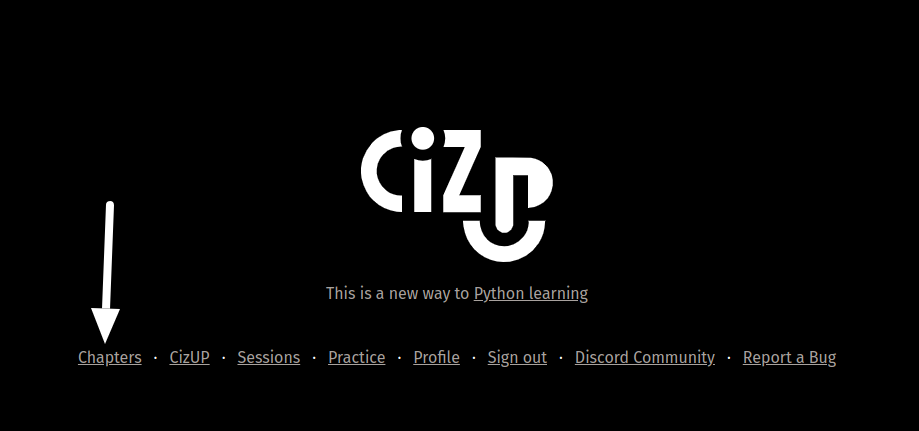
Step 2: Viewing Your Chapters
Chapter List: When the 'Chapters' page opens, you will be presented with a series of chapters and a roadmap showing your progress.
Selecting a Chapter: Select the first chapter to start learning.
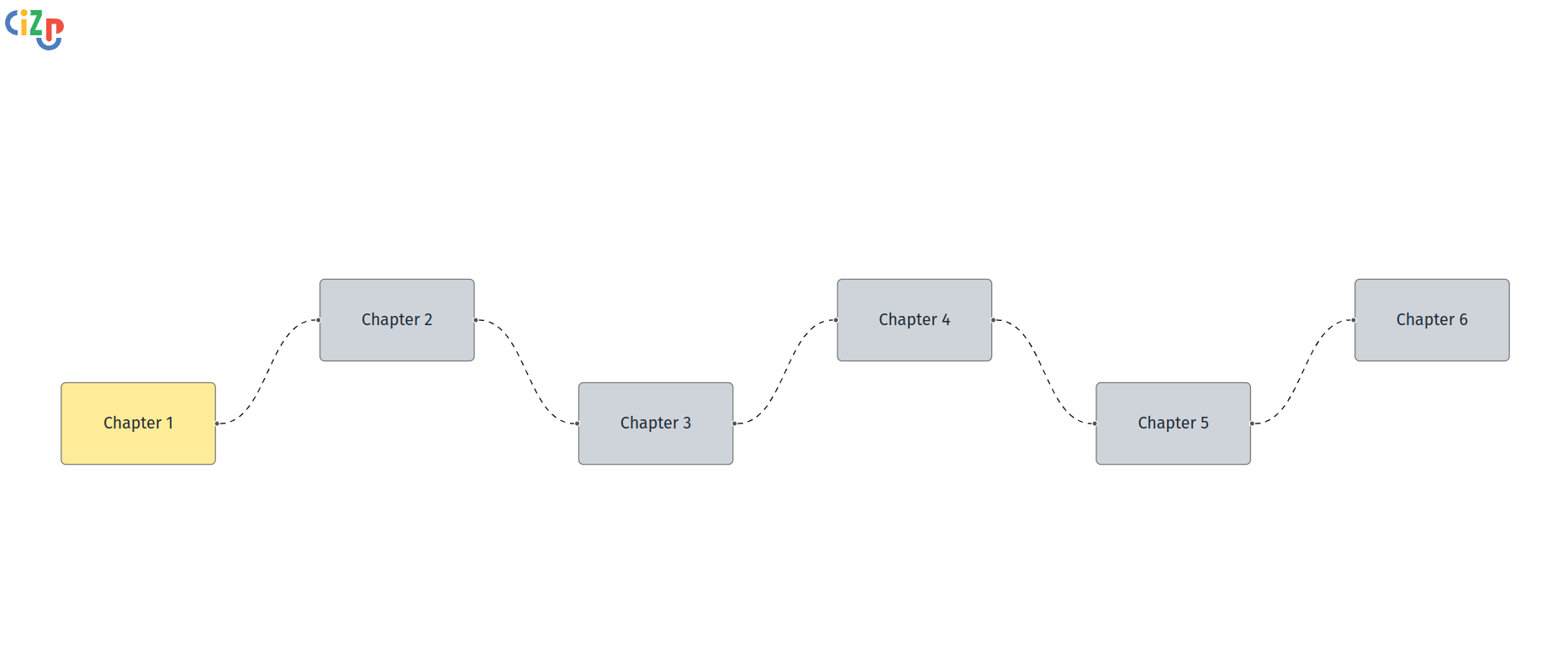
Step 3: Making the First Task
Task Selection: There are a number of tasks in the opened chapter. Select the first task to start.
Task Information: Details of the task and sample outputs will be displayed on the screen.
Code Writing Area: In the code writing area on the right side of the screen, write the programme requested by the task.
'Compile & Run': After writing your code, press the 'Compile & Run' button to run your code and observe the results.
Review Results: The output of your code will be displayed in the 'Output' tab at the bottom of the screen.
Troubleshooting and Getting Help
If you think there is a problem with the tasks, you can contact Cizup's support community via Discord or report a problem using the 'Report a Bug' option.